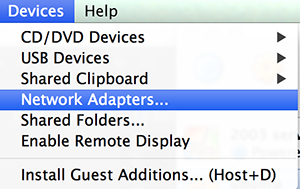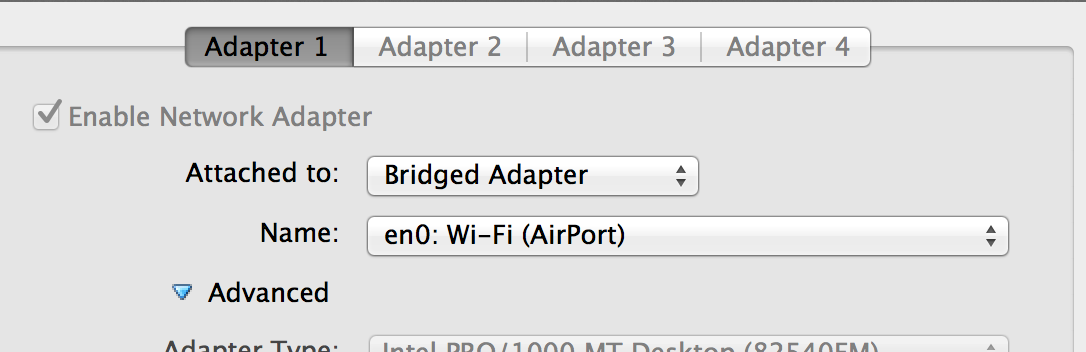Infinite Lists Python
When you need to solve a problem and use lists of unknown size, you should use generators to not waste memory. You can easily make use of generators to create infinite lists in Python.
def inf_list(start=0):
x = start
while True:
x+=1
yield x
#Never ending loop..
for x in inf_list():
print x
"prints 0, 1, 2 ..."
#More examples using custom operaotrs
from operator import add, sub
#Using add operator, increasing list
def inf_list(x=0, op=add):
while True:
yield x
x = op(x, 1)
#Never ending loop..
for x in inf_list():
print x
"prints 0, 1, 2 ..."
#Using sub operator, decreaseing list
def inf_list(x=0, op=sub):
while True:
yield x
x = op(x, 1)
#Never ending loop..
for x in inf_list():
print x
"prints 0, -1, -2..."When and how to use this?
Say you want the first 1000 numbers divisible by 3, but you don’t know how large the list needs to be.
def inf_list(start=0):
x = start
while True:
x+=1
yield x
numbers_divisible_by_three = []
for x in inf_list():
if len(numbers_divisible_by_three) >= 1000:
break
if(x%3)==0:
numbers_divisible_by_three.append(x)
print numbers_divisible_by_threeMore advanced usage
Generators are powerful and since they are iterators, we can create a more general solution to the previous example.
def inf_list(start=0):
x = start
while True:
x+=1
yield x
def filter_list(func, list, result_size=None):
result = []
for x in list:
if result_size and len(result) >= result_size:
break
if func(x):
result.append(x)
return result
#Get the 1000 first elements divisible by given integer
print filter_list(lambda x: x % 1 == 0, inf_list(), 1000)
print filter_list(lambda x: x % 2 == 0, inf_list(), 1000)
print filter_list(lambda x: x % 3 == 0, inf_list(), 1000)
print filter_list(lambda x: x % 4 == 0, inf_list(), 1000)
print filter_list(lambda x: x % 150 == 0, inf_list(), 1000)Use generators to calculate prime numbers
import itertools
import math
def inf_list(start=0):
x = start
while True:
x += 1
yield x
def filter_list(func, list, result_size=None):
result = []
for x in list:
if result_size and len(result) >= result_size:
break
if func(x):
result.append(x)
return result
#Simple prime number number checker, just for this example
def is_prime_number(n):
if n % 2 == 0 and n > 2:
return False
return all(n % i for i in range(3, int(math.sqrt(n)) + 1, 2))
#Get the first 1000 prime numbers
def get_n_first_prime_numbers(n):
return filter_list(is_prime_number, inf_list(), n)
print get_n_first_prime_numbers(1000)
#Get the nth prime number
def get_nth_prime(n):
return filter_list(is_prime_number, inf_list(), n + 1)[n]
print get_nth_prime(500)